
Building Authorship Authority
First way to build authorship - linking your Google+ personal profile to the content you create throughout the web
You add these links in the "Contributor to" section of your Google+ profile. (This works if you already have a Google+ personal profile, otherwise click here to learn how)
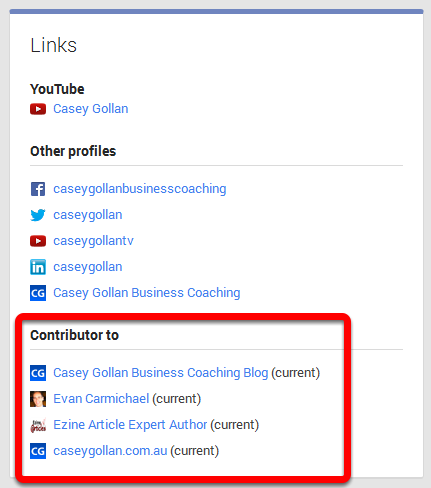
Edit your profile links
Click Edit on the lower left side of the Links section
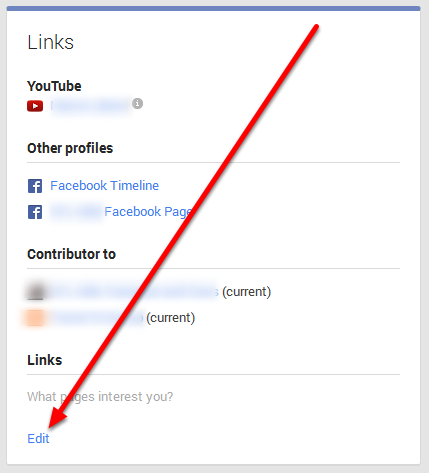
Click "Add custom link"
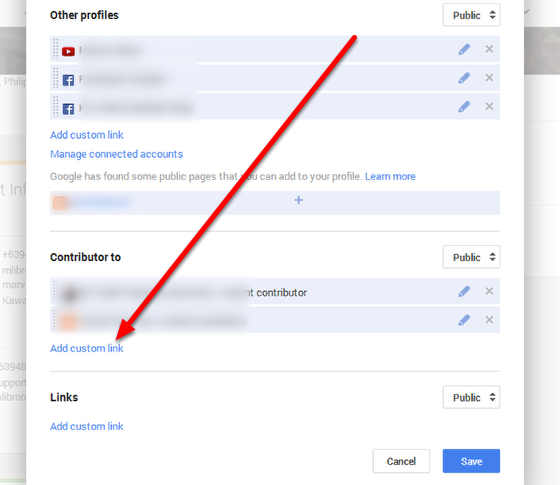
Type in the Name of your site (1), the URL (2), select Current or Past contributor (3), and hit Save button (4)
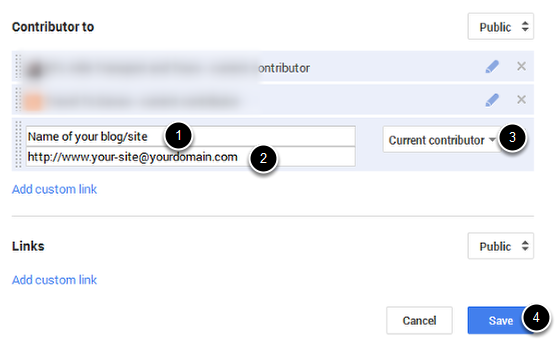
The link to your Google+ profile should have an ?rel=author appended to it to specify that you are the author of the content
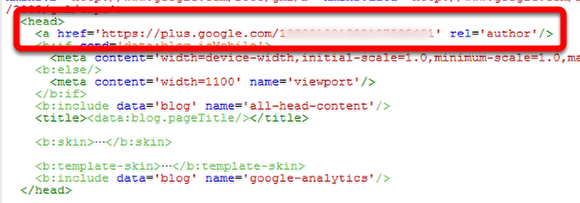
Confirm it's working
Use Google Structured Data Testing Tool
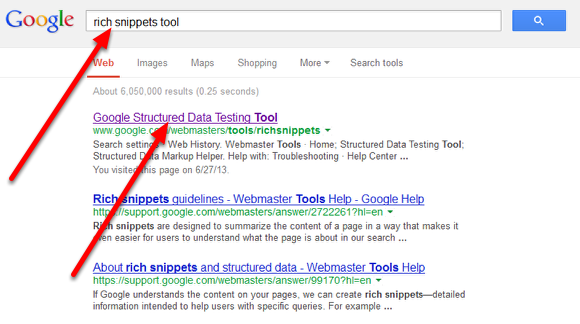
Type in your sites URL where your content is located (1), then click Preview (2).
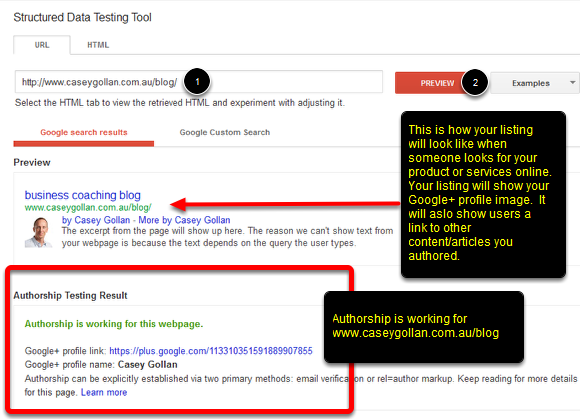
Another option is by having an email address in the Contact Information section of your Google+ profile from the domain you create content for.
If your content is in www.caseygollan.com.au/blog then you should have a verified email
in your Google+ personal profile with the domain caseygollan.com.au. In the screenshot above you need to click Verify - this will send a verification email to support@caseygollan.com.au.
In the email, a "Verify" button will be visible. All you need to do is click the "Verify" button in your email to verify the email address in your Google+ profile. A check mark will appear beside your email address once you've successfully verified your email address.
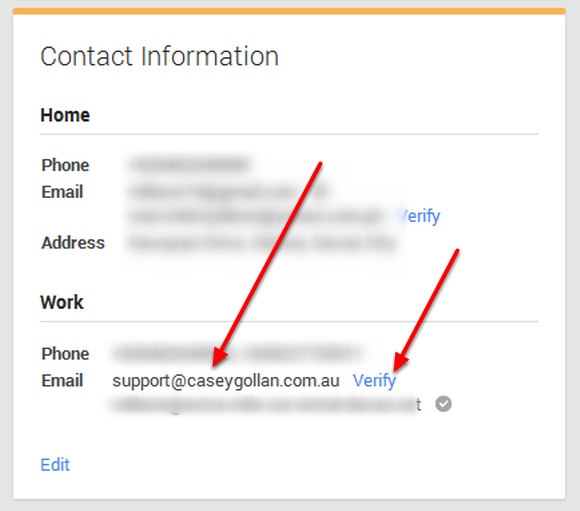
Can't find something?
Need Help?
Copyright 2014 - Casey G Pty Ltd - All Rights Reserved
Get A Membership Site Like This
